Our friend Maureen Taylor, The Photo Detective, shared a lovely (and terrible) story about her parent’s wedding album. “While all old photo albums fade with age, Mom’s was the worst! – The film processing or printing was done poorly and mom never really enjoyed her wedding album."
Last year for Christmas, Maureen scanned the photos and RESTORE-d them. “Mom was thrilled.”
We are happy to share this story and to turn it into a Create Treasured Gifts – FOR FREE recipe:
1. Select a favorite photo and/or document.
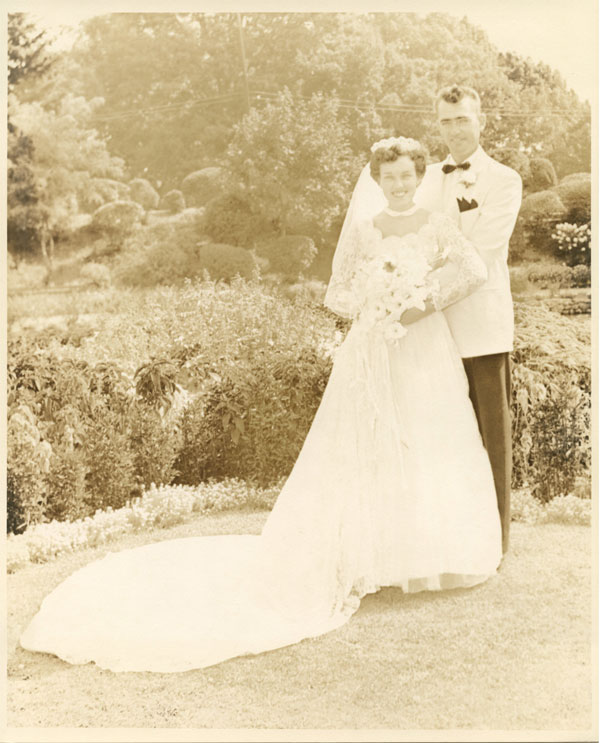
2. Scan the photo or use one you’ve already scanned (set resolution for at least 300 dpi).
a. Use a portable scanner, a miniature scanner, or a mobile scanner such as Flip-Pal.
b. Use a dedicated scanner or your office All-in-One printer.
3. Download a Free Trial of RESTORE (Enter Coupon code 3GenealogyGuys3R)
a. Software is available for Mac and Windows.
b. No credit card required.
c. Free Trial allows you to fix 10 pics and/or documents.
d. Use RESTORE's cropping feature and create the perfect 5x7 or 8x10.
4. Download the below Microsoft Word editable template and add photo.
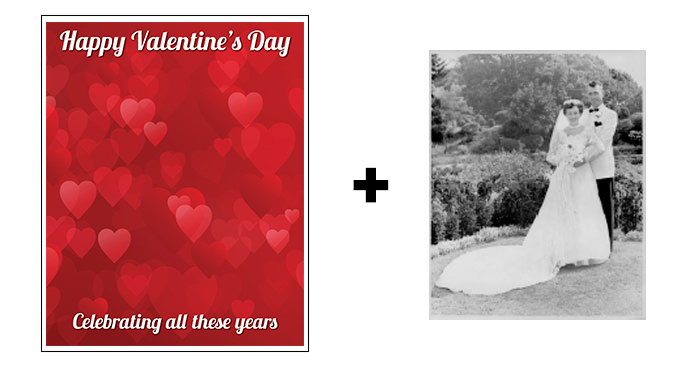
5. Open Word template
a. Right-Click on the photo.
b. Select "Change Picture > From a file".
c. Choose your image and save.
6. Print!
a. Print on your home printer (use photo paper for best results).
b. Save on a thumb drive or SD card and print at a store.
c. Order online – there are many options – including vivid-pix-prints.com
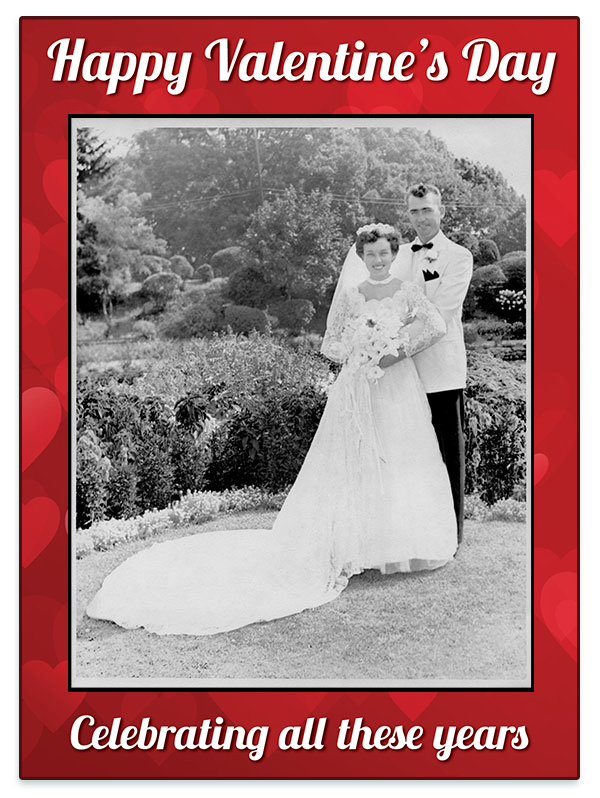
Now you are ready to give this Treasured Gift!
Photo gifts can be more current photos, too – Blind Date 1988!
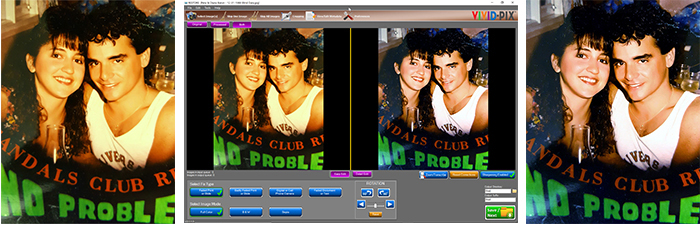
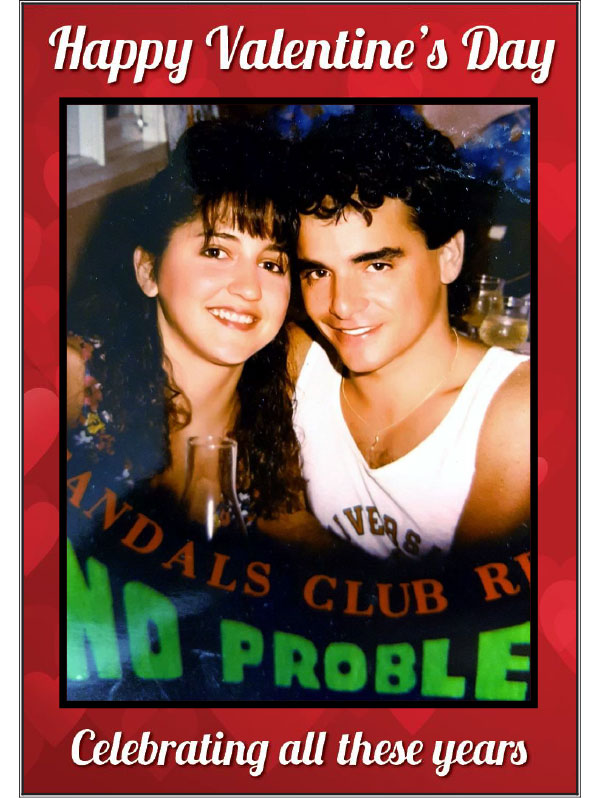
Want to try other recipes? Visit us at: vivid-pix.com/treasuredgifts
For links to this "recipe," visit https://vivid-pix.com/treasuredgifts/entry/valentinesdaygiftrecipe? pop_code=3GENEALOGYGUYS or https://tinyurl.com/u255t43 for the details.


No comments:
Post a Comment